
WhatsApp Web makes it easy to interact with your contacts from your computer, but if you need to keep your session open on other devices, this is what you have to do.
This tool allows better control and establishment of communication with your contacts from your computer, but if you need to keep your session open on several devices, it is possible, IN COUPLE it tells you how to open WhatsApp Web on several devices.
If just having it on your mobile phone is not enough and you want a better view and manipulation of your chats, then learn how to open WhatsApp Web on various devices, it is something very simple and extremely practical.
Open WhatsApp Web on the devices you want or need, so you will not forget to answer a single message and notifications will arrive from the electronic device you are working on, it is very simple, take note.
You can see: Why WhatsApp could close your account in the next few days.
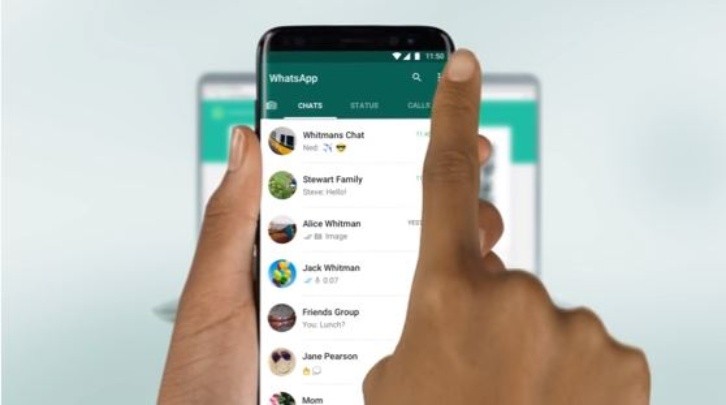
WhatsApp Web came as a tool to make life and communication a little easier, especially for those people who, due to work or students, have to be on the PC and without having to be distracted by holding the mobile every time a message arrives. new message.
You can even open this WhatsApp Web from various devices, but you will notice that when you log in to the computer, it will appear the last time you were active from the PC and it will give you the option to close all sessions.
However, if you need to have WhatsApp Web active on another computer without closing the one you already have open, all you have to do is go to the messaging application, click on WhatsApp Web and press the plus sign that appears in the part Upper right.
In this way, it will present you with the option to scan the QR code that the computer page throws at you, so you will have it open on that PC and ready to send and receive messages, this application trick is very simple.
Another trick is to get someone else’s WhatApp on your cell phone, for example that of your partner, if you leave the cell phone unattended, you can scan the QR code from WhatsApp Web, yes, when you realize it, it can end in all a mess, so you better not take the risk.
So you already have two options to navigate and use your WhatsApp account, either from your cell phone or from the computer, so that you always stay in contact with your family, friends or colleagues from work or school.